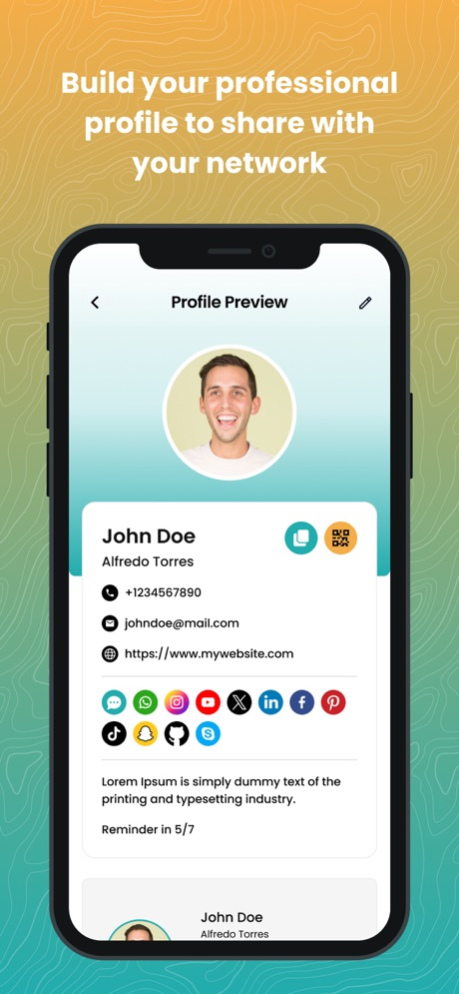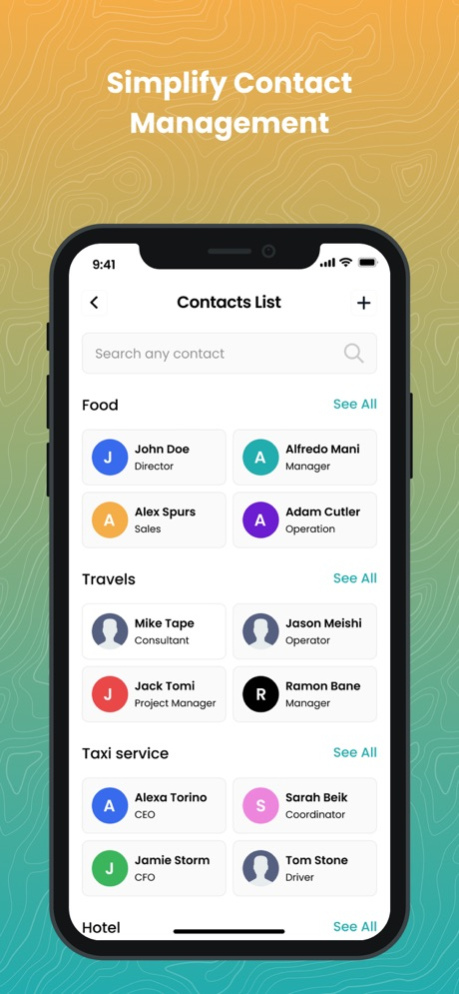MyMeishi 2.0.2
Continue to app
Free Version
Publisher Description
Introducing MyMeishi CRM, the leading platform that transforms how professionals connect, network, and grow their businesses.
In a world driven by digital innovation, MyMeishi CRM offers a revolutionary solution to streamline your interactions, deepen customer relationships, and drive revenue growth. It's more than just a CRM; it's your key to thriving in the modern business environment.
With MyMeishi CRM, you gain access to a powerful and intuitive tool that empowers you to manage contacts, tasks, and opportunities with ease. Our user-friendly interface ensures that you can effortlessly customize your CRM to reflect your unique business needs and objectives.
Whether you're a consultant, sales professional, or real estate agent, our platform is designed to enhance your networking capabilities and maximize your business potential. MyMeishi CRM becomes your trusted partner, ensuring that no opportunity is missed, and every customer interaction is seamlessly integrated into your workflow.
Say goodbye to scattered spreadsheets and hello to the future of relationship management. Join the ranks of professionals who rely on MyMeishi CRM to drive growth and leave a lasting impression in an increasingly digital landscape.
Experience the power of MyMeishi CRM today and discover why we are the foremost choice for businesses seeking to excel in customer engagement and revenue generation.
Download MyMeishi CRM now !
Apr 4, 2024
Version 2.0.2
MyMeishi new version has the following features:
– Contact Management
– Manage Leads
– Manage Opportunities
- Manage Tasks
About MyMeishi
MyMeishi is a free app for iOS published in the Office Suites & Tools list of apps, part of Business.
The company that develops MyMeishi is DISTRICT 11 SOLUTIONS PTE. LTD. The latest version released by its developer is 2.0.2.
To install MyMeishi on your iOS device, just click the green Continue To App button above to start the installation process. The app is listed on our website since 2024-04-04 and was downloaded 0 times. We have already checked if the download link is safe, however for your own protection we recommend that you scan the downloaded app with your antivirus. Your antivirus may detect the MyMeishi as malware if the download link is broken.
How to install MyMeishi on your iOS device:
- Click on the Continue To App button on our website. This will redirect you to the App Store.
- Once the MyMeishi is shown in the iTunes listing of your iOS device, you can start its download and installation. Tap on the GET button to the right of the app to start downloading it.
- If you are not logged-in the iOS appstore app, you'll be prompted for your your Apple ID and/or password.
- After MyMeishi is downloaded, you'll see an INSTALL button to the right. Tap on it to start the actual installation of the iOS app.
- Once installation is finished you can tap on the OPEN button to start it. Its icon will also be added to your device home screen.